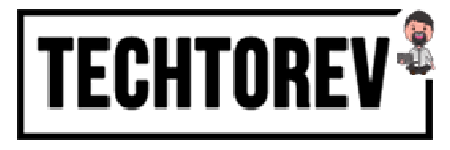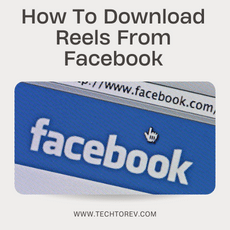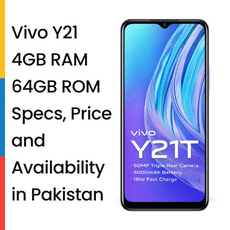How to Open a Jazz Cash Account?
In our increasingly digital world, reliable online payment methods cannot be underestimated. One such approach is JazzCash, a mobile banking solution revolutionizing Pakistan.
In this guide, we’ll walk you through the step-by-step process of creating a JazzCash account.
The advantages of having a JazzCash account go beyond convenience.
- It lets you track your spending and savings, making it easier for you to manage your money.
- Paying bills or purchases without going to a bank or store saves you time and energy.
- A JazzCash account can simplify financial management, making it a valuable addition to your financial toolkit.
Step 1: Sign up for a JazzCash account
For Jazz and Warid users
If you are a Jazz or Warid user, signing up for a JazzCash account is easy. Just dial *786# on your mobile phone and enter the date of issue of the CNIC. This process registers you as a user and sets up your JazzCash account.
For users on other networks
Don’t worry if you are subscribed to any other network. You are not left out. Register your account using biometric verification; you can visit a JazzCash agent, franchise or experience centre. This extra step is required to ensure the security and integrity of your account.
Jazz Cash application registration
Another registration method for all network (including Jazz and Warid) users is through the JazzCash mobile app. It can be downloaded from the Google Play Store and Apple App Store.
You can easily register anywhere using the app without visiting an agency or centre in person.
The registration process involves entering your basic information and, if necessary, verification using your biometric information.
Step 2 – Create a 4-digit MPIN
By dialling *786# or using the mobile app for Jazz and Warid users
After registering, the next important step is to set up your 4-digit MPIN. This number will serve as your password for all transactions, ensuring the safety of your funds.
If you are a Jazz or Warid customer, you can set up your MPIN by dialling *786# or using the mobile app.
Create a 4-digit MPIN for users on other networks.
You can set a 4-digit MPIN using another network through the JazzCash mobile app.
If you forget your MPIN, reset it
If you forget your 4-digit MPIN, don’t panic. You can reset it by dialling 4444 from any Jazz or Warid number or 021-111-124-444 from any other network.
Step 3: Deposit funds into your JazzCash account
Visit a JazzCash Agent
After setting up your account and creating your MPIN, the next step is to deposit funds into your account. You can do this by accessing the JazzCash broker.
To find the nearest agent, just text “B” and text it to 2179 (toll-free) or dial *786*0*1#. Agents can help you deposit cash into your account efficiently.
Transfer money via bank account
You can also transfer funds from your bank account to your JazzCash account.
Select “Mobilink Microfinance Bank” as the beneficiary bank and use your mobile number as your JazzCash account number.
Confirm deposit successful
Whether you deposit cash through a JazzCash agent or transfer funds from a bank account, you will receive a confirmation SMS from 8558 once the deposit is successful.
Conclusion
Whether you are a Jazz and Warid user or any other network user, opening a JazzCash account is a simple process. With its ease of use, security and convenience, JazzCash is changing how people manage their money in Pakistan. Whether you want to shop online, transfer money or better track your spending, JazzCash provides a reliable and easy-to-use platform. So why wait? Follow these steps today and embrace the future of personal finance.