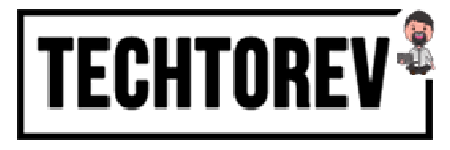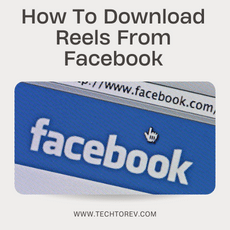YouTube is the biggest video-sharing platform all around the world, and a large number of content creators are making YouTube channels every hour. At the point when you tell people, you have a YouTube channel, quite possibly the most asked common question is, “How many subscribers do you have?” And the answer might be, not your concern! You can simply hide subscribers on Youtube, it is your choice to hide or not!
At the point when you’re starting, you may not get the exposure you’re expecting promptly, perhaps you’re offended with your number of subscribers, or maybe you don’t need the impression of a low sub count to affect how watchers might judge your content.
On YouTube, you can hide your sub count as you wish, thus, in this article, I’m explaining how to hide subscribers on YouTube (on both desktop and mobile) so you can settle on the decision yourself to show or not to show your sub count. Let’s get directly to it.
How to hide subscribers on YouTube?
It does not matter if you are using android or iPhone or iPad. You can easily hide subscribers. The method is simple and easy to follow. Try to follow the step by step guide and you will able to hide your subscribers.
Here is step by step guide for you if you want to hide subscribers on YouTube on mobile devices:
- Open your browser and write www.youtube.com in the URL tab.
- Do not open the app rather open it in the browser of your choice.
- Sign in into your account and open channel of which you want to hide subscribers.
- Go to your browser setting and click on the three dots in the top right corner.
- Now select desktop site whatever in your browser name is showing.
- Now YouTube will open as it will on your pc. Select YouTube Studio.
- Click on your profile picture and open YouTube studio.
- Now long press for more options.
- Select this option. Select the new account you have opened and select the “Continue to the studio” option at the bottom.
- You can follow the instructions as on desktop.
- In the left menu, click on “Settings” near the bottom.
- Click on left where Channel is written.
- Go to “Advanced settings” that is on the upper tab.
- Moreover, scroll down where your subscriber count is showing. Uncheck the box for displaying number of followers on my channel. Now click on save.
- Now when you check your channel on your mobile or desktop, you will see that your subscribers are no longer showing.
Why you want to hide YouTube Subscribers from public?
It is very easy to hide your subscriber count. It depends on you that why you want to hide your subscribers. The common reason might be that having a visible subscriber count can either add or deduct your channel’s worth. However, do they have a small number of subscribers? Yet, as subscriber counts are, as a matter of fact, hidden, what sort of message does that send considering a maker deliberately chooses to hide them? I’ve never been anxious about concealing my subscriber count according to a personal perspective. Every creator begins at zero and winds up somewhere. What’s more, making videos for a long period of time, and when you’ve developed your channel, you’ll understand what an insignificant number that was the point at which you were initially beginning your channel. That might be a decent idea. When you watch a video and see a channel with many subscribers, does that influence you more to prefer their channel than content from another comparable video maker? Many video makers with more muted media say, under 100 subscribers, are concerned that viewers will be quickly turned off from their content since they don’t have a big audience watching it.
Is it worth hiding subscribers on YouTube?
You might need to consider if it is worth hiding subscribers on YouTube. There are countless advantages and disadvantages to hiding your sub count, and you’ll need to evaluate where you stand and what might be generally important to you. Hiding your subscriber count when you are simply beginning can help you eliminate the previously specified preference that viewers might have of your video quality in light of your low subscriber count.
This could encourage you to get more perspectives on a decent piece of content. Hiding your subscriber count as a business or using your YouTube channel as a portfolio, as can again affect how viewers judge the nature of your video and your work. At last, however, I accept most channels ought NOT to hide their subscriber numbers.
Viewers are searching for new creators, and seeing a more modest subscriber count is demonstrative of another channel, which could also help them with choosing to watch one of your videos. Furthermore, there’s no disgrace in having two or three subscribers. Everybody begins from 0, and to grow a YouTube channel, this is a crucial part of the journey to 1k subscribers and then more than a million.
Step by step instructions to show subscribers
If you have actually hidden your subscriber count on YouTube and now you need to show your subscribers once more, the method is the same as concealing your subscribers except for the last part:
- Firstly open your YouTube Studio and click here.
- Open settings which is in the bottom, of the left menu.
- Click on Channel from left side menu and click on more settings from the tabs.
- Check the subscriber count. Look at the box where show the number of subscriber on my channel and save.
- Now the number of subscribers you have will be showing on your channel once more.
Get Real Audience
Your audience should know precisely what your channel is about, and it’s memorable. New creators are thinking about what they can get from YouTube rather than giving it to their audience. But we’ve always advised people to stop thinking about metrics likes views, subscribers, and Watch Time. Focus on what’s valuable to your audience.
Learn how to create great content on your media platform. These keywords appear in the suggestions, which lets us know that people are searching for these videos. You might argue that there is a lot of competition for such keywords.
Set a goal that makes sense and tracks your progress. That will nourish you as you feed your audience with valuable content. If you want to publish massive amounts of content while keeping it relevant, you need to niche down your content as much as possible, so each video provides value. If there are positive patterns in the top five or ten videos, take note of that. Make more of that content.
Achieve Milestone
Achieving milestone on YouTube is a dream of every creator. The biggest YouTube channel has over 5,000 videos. Next, you can shoot for 850, slowly working your way to 1k. If you want to keep the keyword broad because it’ll allow for the keyword tool to develop a wide range of ideas for you. Things take time so be patient, your hard work will definitely pay off.
Conclusion:
As may be obvious, hiding your subscriber numbers on YouTube should be possible, yet you ought to think considering it is favorable for you. Having a little channel can now and again be a benefit, and you shouldn’t discard that since you’re stressed over people you know tracking down your channel and being shamed.
You’ve initiated something they haven’t, and you’re putting yourself out there. That is especially more of a reason for them to be deflated rather than yourself. Furthermore, if you, in all actuality, do choose to hide your subs for other reasons, it’s not positively stable, and you can unhide them whenever you want.