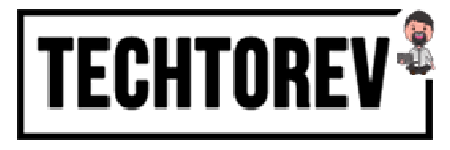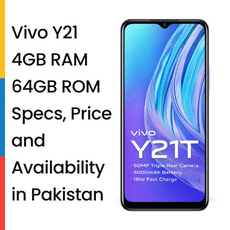How To Download Reels From Facebook?
Downloading Facebook videos, movies, and stories isn’t easy, but luckily, it’s not impossible. Unfortunately, the Meta-owned platform lags behind Instagram regarding ease of use, and there’s no official way to download content directly to your device. Facebook wants you to come back to the platform to see them again. Facebook offers an option to save a video when you tap the three-dot icon at the top of a video post, but this saves it as a bookmark in the app. However, there are still some out-of-app solutions to download Facebook videos directly to your device. We’ve rounded up the best tips for saving Facebook videos for free!
Before downloading any Facebook video, think twice about your intentions. We recommend that you do not download other people’s videos for commercial purposes, as using copyrighted content without the consent of the content creator can get you into legal trouble. However, if you only use it for entertainment, go ahead. Here are the easy ways to download Facebook videos on desktop, Android and iOS devices.
- Open Facebook in your desktop browser and select the video you want to download.
- Click Share and copy the video link.
- Paste this link into a new tab and click Enter.
- Once the full URL appears in the address bar, delete “www” and replace it with “mbasic”. Click to enter.
- Now, you will see the mobile view. Once you click the play button to start playing the video, it will open in a new tab. If not, right-click the clip and select “Open link in new tab.”
- After moving the video to a new tab, right-click on it. Select the “Save video as” option from the drop-down menu. Choose a location on your computer and save.
How to download Facebook videos on an Android device?
Google Chrome browser on Android devices makes downloading Facebook videos very easy. Here’s how to do it:
- Go to the Facebook app on your Android phone and open the video you want to download.
- Click on the three-dot menu and select “Copy Link.”
- Open Google Chrome and paste the link. Press and hold the video while it’s playing.
- Select “Download Video”.
- Go to Google Photos and open the Downloads folder to find the saved video.
- The above desktop method of saving videos also works on Android devices.
How to download Facebook videos on iOS devices?
Unlike Android devices or web browsers, there is no direct way to download Facebook videos on iPhone. This is where third-party apps come in handy.
- Open the Facebook app on your phone and select the video you want to download.
- Click “Share” and go to “Copy Link”.
- Launch Safari and access third-party tools like Snapsave. App, MyMedia, Friendly Social Browser, and more. Paste the copied link into the box provided and press the “Download” button.
- You can choose to download videos in various video resolutions. Select the desired resolution and click “Download” to confirm.
Simple steps to download Facebook videos and stories
Facebook does not allow downloading clips or stories directly from other users. Therefore, you must trust third-party applications. We’ll show you an easy download of Facebook stories and clips using third-party tools.
Like Instagram, Reels have become the most popular format among users. Did you know Facebook has a Reels tab dedicated to all-in-one entertainment? If you come across an interesting clip and want to keep it in your gallery, follow these steps:
- Select the Reel you want to download in the Facebook app and tap the three-dot menu.
- Select “Copy Link” and visit an online video downloader like fdown.net or any other third-party tool you choose.
- Paste the link into the field provided and click download.
- Press and hold the HD-quality video download link and tap “Download associated file” to save the reel.
- Once the download is complete, head to the Files app and go to Downloads.
- Select the reel file you downloaded and press the “Share” button.
- Click the “Save Video” option to save the clip to your photo library.
Facebook Stories
- Firstly, open the Facebook app and copy the link to the story you want to save.
- Go to Safari and open a third-party tool like Snapsave.
- Paste the link into the empty box provided and click download.
- You can select the desired video quality after clicking the “Download” button. Once selected, the story will begin downloading.
- Once downloaded, you can view it from the Downloads section.
- Open the video and tap the Share icon to save it to your gallery. Select “Save Video”, and you’re done!
Questions and Answers (FAQ)
How do you download videos from Facebook?
One of the easiest ways to download other users’ Facebook videos is through third-party tools such as Snapsave.app, MyMedia, Friendly Social Browser, etc.
How to download live videos from Facebook?
To download any of your live videos:
- Firstly, go to your Facebook profile and visit the Videos section.
- Then, click on the video you want to download.
- Lastly, Click on the three dots in the upper right corner and click “Download Video”.
I hope this guide helped you download everything from Facebook without any problems!