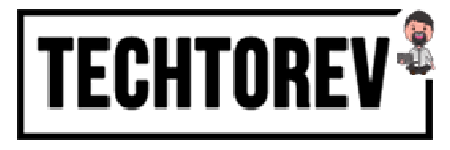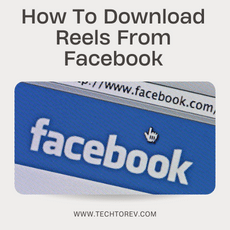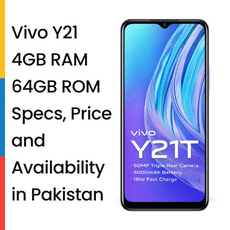Daraz is one of the leading online marketplaces in Pakistan. It is a great platform for selling products online. Daraz offers a wide range of products and services, and it is very easy to use. To sell on Daraz, you first need to create an account. You can do this by going to the Daraz website and clicking on the “Register” button.
To list a product on Daraz, you need to provide some basic information about the product, such as its name, price, and description. You also need to upload some pictures of the product. Once you have provided all of this information, you can submit your listing.
Selling on Daraz is a great way to reach a large number of potential buyers. It is a very easy platform to use, and it offers a wide range of products and services. Mentioned below is a step-to-step guide on how to sell on Daraz 2022.
Learn How to Sell on Daraz
Daraz is a popular online marketplace in Pakistan that offers a convenient way for buyers and sellers to connect. If you’re interested in selling on Daraz, the first step is to create an account.
Once you’ve created your account, you can start listing products for sale. Daraz offers a wide range of categories, so you’re sure to find a suitable home for your products. When listing a product, be sure to include clear and accurate images, as well as a detailed description. Buyers will want to know exactly what they’re getting before they make a purchase.
Use social media and other online channels to let potential buyers know about your products. Selling on Daraz is a great way to reach a wide audience of buyers in Pakistan. With some effort, you can soon start making sales and earning income from your online business.
Creating a Seller Account on Daraz
To sell on Daraz, you first need to create a seller account. You can do this by going to the Daraz website and clicking on the “Sell on Daraz” link. Once you’ve clicked on the link, you will be taken to a page where you can create your account. You will need to provide your personal information, as well as some information about your business.
After you’ve created your account, you will need to add your products. Daraz allows you to add up to 10 products for free. To add a product, you will need to provide a name, description, price, and photo. Once you’ve added your products, you will need to set up your payment methods. Daraz supports a variety of payment methods, including credit cards, debit cards, bank transfers, and e-wallets.
After you’ve set up your payment methods, you will need to set up your shipping methods. Daraz offers a variety of shipping options, including Standard Shipping, Express Shipping, and Cash on Delivery.
Add products to your seller account
Once you have created an account, you can start adding products. To add a product, go to the “Sell” tab and click on “Add product”. Enter the relevant information about your product, including the name, price, category, and description. Once you have added all the required information, click “Submit” to list your product on Daraz.
Business on Daraz without Investment
You can start your business on Daraz without any investment. All you need is a laptop, an internet connection, and a Daraz account. Daraz is one of the largest online marketplaces in Pakistan. It is a platform where buyers and sellers can meet and trade goods and services. You can sell anything on Daraz, from clothes to electronics to books.
To start selling on Daraz, first, create a seller account. Once your account is created, you can start listing products for sale. There is no minimum amount required to sell on Daraz.
When listing products for sale, be sure to include clear and accurate descriptions, as well as attractive photos. Buyers will use this information to decide whether or not to purchase your product. You should also set a competitive price for your product.
Once you have listed your product, buyers will start placing orders. You can then ship the product to the buyer using the shipping method of their choice. Daraz offers several different shipping options, so be sure to choose one.
Important Points to sell on Daraz
There are a few important things to keep in mind if you want to sell on Daraz, one of the largest eCommerce platforms in Pakistan.
- You need to make sure that your products are of good quality and meet the standards set by Daraz. This is important because Daraz only sells products that meet their high standards.
- You need to write detailed and helpful product descriptions. Customers want to know all about the products they’re interested in before they make a purchase. Be sure to include all the relevant information about your products in your descriptions.
- You need to set competitive prices for your products. Keep in mind that Daraz customers are looking for great deals on quality products. By following these tips, you’ll be well on your way to selling successfully on Daraz!
Conclusion
With these tips in mind, you should be well on your way to success when selling on Daraz. Just remember to keep your products well-priced and in stock, optimize your listings for the right keywords, and provide excellent customer service. With a little effort, you can make a great income selling on Daraz. Thanks for reading and good luck!